Digital Bricks
Demo Version Above (Download full version for all features):
- Procedurally Generated Worlds
- All Bricks from the LDraw™ library
- Import LDraw™ files
- Multiplayer
Note: upon world load, press one of the movement keys WASD to finish world load.
Leave a comment!
LEGO® is a trademark of the LEGO Group of companies which does not sponsor, authorize or endorse this project.
LDraw™ is a trademark owned and licensed by the Estate of James Jessiman
| Updated | 10 days ago |
| Status | Released |
| Platforms | HTML5, Windows, Linux |
| Release date | Nov 17, 2021 |
| Author | Sam Hsu |
| Genre | Adventure |
| Made with | Unity |
| Tags | Character Customization, ldraw, lego, Multiplayer, Open Source, Open World, Procedural Generation, Sandbox, Split Screen, Voxel |
| Code license | MIT License |
| Asset license | Creative Commons Attribution v4.0 International |
| Average session | About a half-hour |
| Languages | English |
| Inputs | Keyboard, Mouse, Xbox controller, Gamepad (any) |
| Multiplayer | Local multiplayer, Server-based networked multiplayer |
| Player count | 1 - 4 |
| Links | Source code, Community, YouTube |
Download
Download NowName your own price
Click download now to get access to the following files:
DigitalBricksInstaller_Winx64_0.66.0.0.exe 295 MB
Digital_Bricks_MacOSx64_0.66.0.0.zip 401 MB
Digital-Bricks Resource Packs.zip 138 MB
Digital_Bricks_Linux_0.66.0.0.zip 393 MB
Development log
- Linux Intro Video BugfixMay 16, 2025
- 0.66.0.0 Biome UpdatesJan 11, 2025
- 0.65.1.0 Added DemoDec 23, 2024
- 0.65.0.0 Added Load LDraw Base File ButtonNov 13, 2023
- 0.64.0.0 Planet 18 BugfixOct 09, 2023
- 0.63.0.0 World PreviewOct 06, 2023
- 0.62.0.0 Proc Gen World + Spawn BricksOct 03, 2023
- 0.61.0.0 Added 1000+ BricksJun 24, 2023

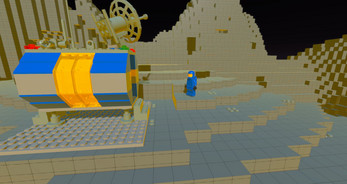
Comments
Log in with itch.io to leave a comment.
I just went to https://github.com/SamHsuGit/Digital-Bricks to check out the latest version of the code, but every repository in that GitHub account is gone now!
Hey, sorry I didn't think anyone was actually using it, it should be back now.
Thanks.
The folders in LDPlay Resource Packs\Themes - Earth\Bionicle\char\ say "Bohrak" and "Bohrak-Kal" instead of "Bohrok" and "Bohrok-Kal". Also, it says "Pharoah's Quest" instead of "Pharaoh's Quest".
Whoops thanks for the spell check! Should be fixed now. Haha how embarrassing! :)
Really impressive, especially with the world generation, multiplayer & importing ldraw files. I'll definitely be keeping an eye on this & I hope it gets the recognition it deserves! I did find the default FOV to be a little low though, maybe because I'm running it in 21:9 ratio.
Thanks for the feedback! Glad you enjoyed it! Yeah I have some more bugfixes to do as I'm still just learning how to code and such. Default FOV was set to 75 but maybe a wider angle would allow players to see more of the world. 21:9 sounds like an ultra-wide monitor!
The next version will include a slider for FOV settings (between 72 and 100).
Great! Looking forward to trying it.